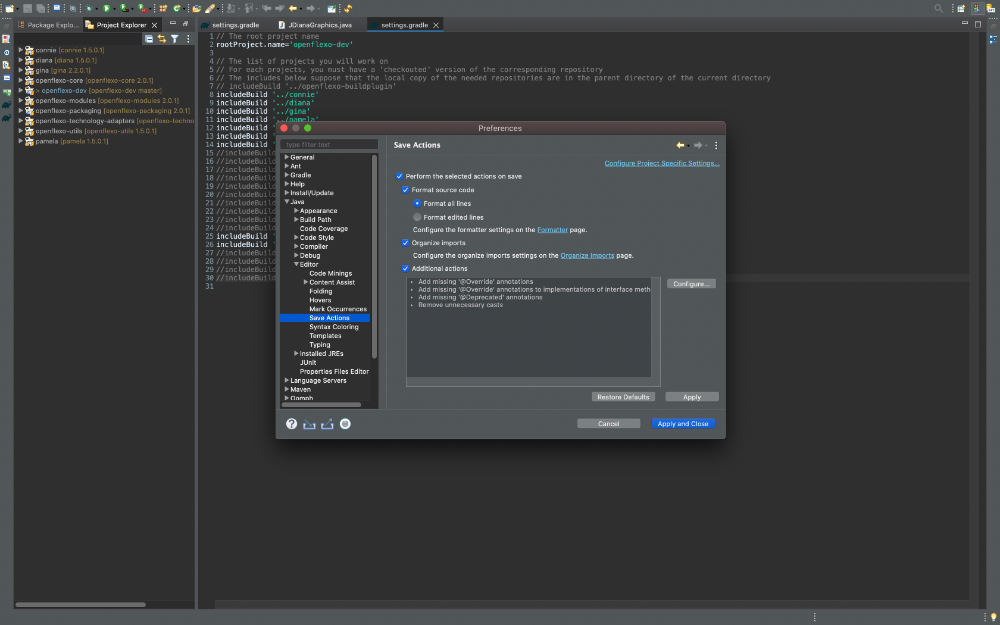Setup the development environment for Openflexo using Eclipse
In this article, you will learn how to get started in setting up a development environment for Openflexo infrastructure, using Eclipse IDE.
Gradle is now used as production tool for the whole Openflexo infrastructure.
1. Get eclipse, and configure your enviroment
As a preliminary phase, you should:
- Get a recent Eclipse (https://eclipse.org/downloads/) (Eclipse Neon 3 or above recommanded)
- Get a recent JVM (a JVM 8 or above is recommanded. Check the version compatibility here: https://support.openflexo.org/support/contribute/developers/ComponentsAndVersionsManagement.html) For the sake of this guide, we are going to use componenets version 2.0.1.
| Components (development versions) | 1.9.1 | 2.0.0 | 2.0.1 | 2.0.2 | 2.99 | 3.0.0 | 2.2.0 |
|---|---|---|---|---|---|---|---|
| Java version | Java 8 | Java 8 | Java 8 | Java 8 | Java 8 | Java 11 | Java 11 |
| OpenflexoBuildConfig | 0.2 | 0.2 | 0.2 | 0.2 | 0.3 | 0.3 | 0.4 ? (modules) |
| OpenflexoBuildPlugin | 1.9.1 | 2.0.0 | 2.0.1 | 2.0.2 | 2.99 | 3.0.0 | 2.2.0 |
| OpenflexoProduction | 0.5 | 0.5 | 0.5 | 0.5 | 0.5 | 0.5 | 0.5 |
| Connie | 1.4.2 | 1.5 | 1.5.0.1 | 1.5.0.2 | 2.0.0 | 2.1.0 | 2.2.0 |
| Pamela | 1.4.2 | 1.5 | 1.5.0.1 | 1.5.0.2 | 1.6 | 1.6.1 | 1.7 ? |
| Gina | 2.1.2 | 2.2 | 2.2.0.1 | 2.2.0.2 | 2.3 | 2.4 | 2.5 ? |
| Diana | 1.4.2 | 1.5 | 1.5.0.1 | 1.5.0.2 | 1.6 | 1.7 | 1.8 ? |
| OpenflexoUtils | 1.4.2 | 1.5 | 1.5.0.1 | 1.5.0.2 | 1.6 | 1.7 | 1.8 ? |
| OpenflexoCore | 1.9.1 | 2.0.0 | 2.0.1 | 2.0.2 | 2.99 | 3.0.0 | 2.2.0 |
| TechnologyAdapters | 1.9.1 | 2.0.0 | 2.0.1 | 2.0.2 | 2.99 | 3.0.0 | 2.2.0 |
| OpenflexoDiagram | N/A | 2.0.0 | 2.0.1 | 2.0.2 | 2.99 | 3.0.0 | 2.2.0 |
| OpenflexoOWL | N/A | 2.0.0 | 2.0.1 | 2.0.2 | 2.99 | 3.0.0 | 2.2.0 |
| OpenflexoEMF | N/A | 2.0.0 | 2.0.1 | 2.0.2 | 2.99 | 3.0.0 | 2.2.0 |
| OpenflexoHTTP | 1.9.1 | 2.0.0 | 2.0.1 | 2.0.2 | 2.99 | 3.0.0 | 2.2.0 |
| OpenflexoJDBC | 1.9.1 | 2.0.0 | 2.0.1 | 2.0.2 | 2.99 | 3.0.0 | 2.2.0 |
| OpenflexoKafka | 1.9.1 | 2.0.0 | 2.0.1 | 2.0.2 | 2.99 | 3.0.0 | 2.2.0 |
| OpenflexoOBP2 | N/A | 2.0.0 | 2.0.1 | 2.0.2 | 2.99 | 3.0.0 | 2.2.0 |
| OpenflexoRhapsody | N/A | 2.0.0 | 2.0.1 | 2.0.2 | 2.99 | 3.0.0 | 2.2.0 |
| OpenflexoModules | 1.9.1 | 2.0.0 | 2.0.1 | 2.0.2 | 2.99 | 3.0.0 | 2.2.0 |
| OpenflexoPackaging | 1.9.1 | 2.0.0 | 2.0.1 | 2.0.2 | 2.99 | 3.0.0 | 2.2.0 |
| Modelers (optional) | 1.9.1 | 2.0.0 | 2.0.1 | 2.0.2 | 2.99 | 3.0.0 | 2.2.0 |
| IntegrationTests (opt) | 1.9.1 | 2.0.0 | 2.0.1 | 2.0.2 | 2.99 | 3.0.0 | 2.2.0 |
Because of the use of Gradle as a build tool, you should verify if "BuildShip" comes with your Eclipse release.
Otherwise, you should install "BuildShip 2.0" or above.
To do that,
- Launch Eclipse
- In the help menu, choose "eclipse marketplace..."
- In the search field type "BuildShip" and press enter
- Select "Buildship Gradle Integration", and click install (if it is not already installed)
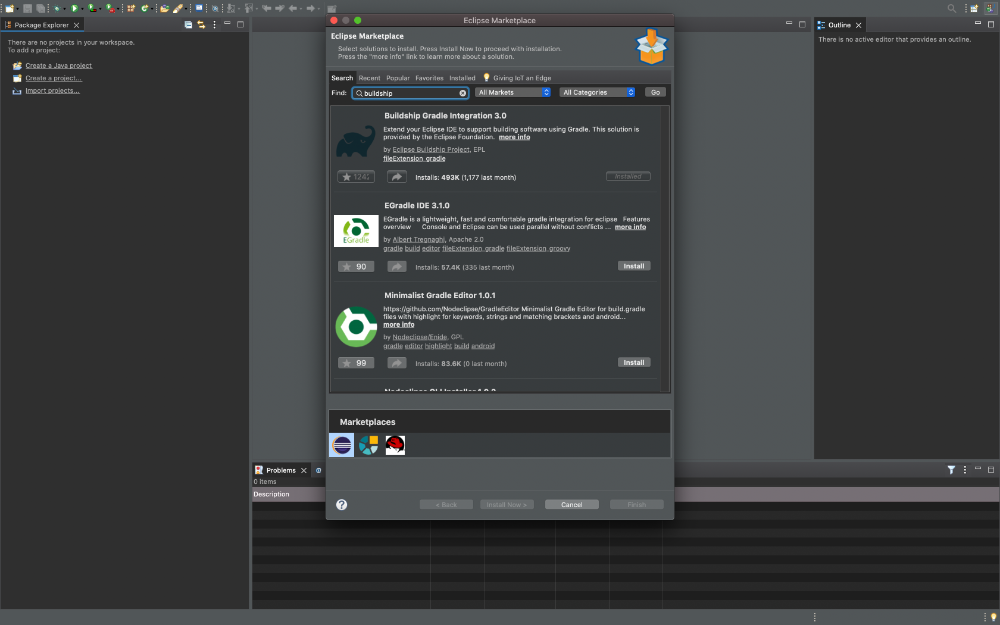
2. Import Openflexo Developement Component
Switch to Git repository perspective.
Click on "Clone a Git repository", to import source code from github (where openflexo source code is available)
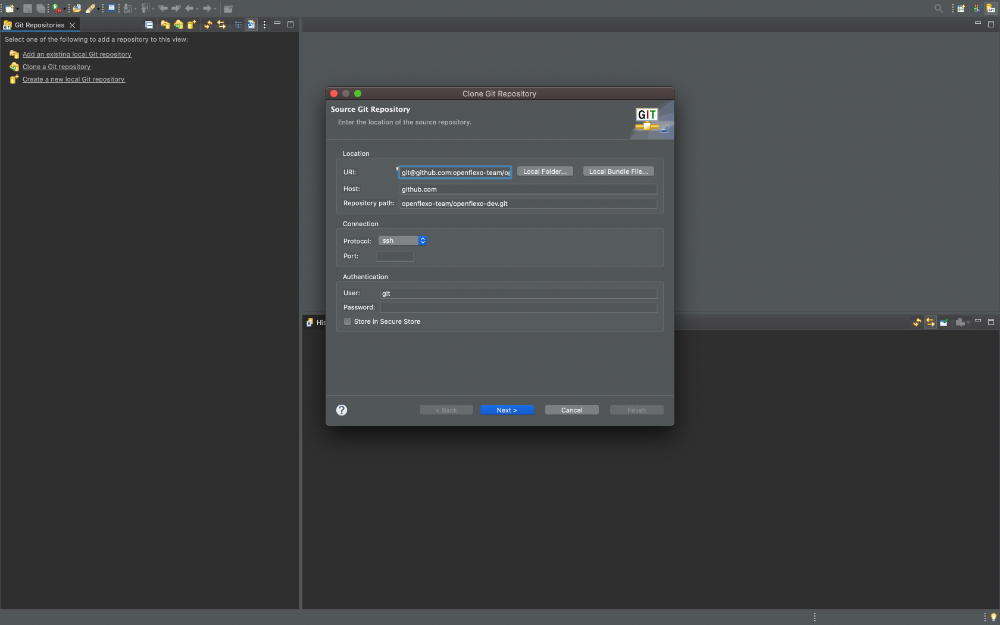
At this step you must to fill the URI of the openflexo-dev repository which is https://github.com/openflexo-team/openflexo-dev or ssh://git@github.com/openflexo-team/openflexo-dev.git When you have filled the URI, the Host and Repository path are automatically setup, so just click on Next.
The next wizard presents the different branches associated with openflexo-dev project. Click Next
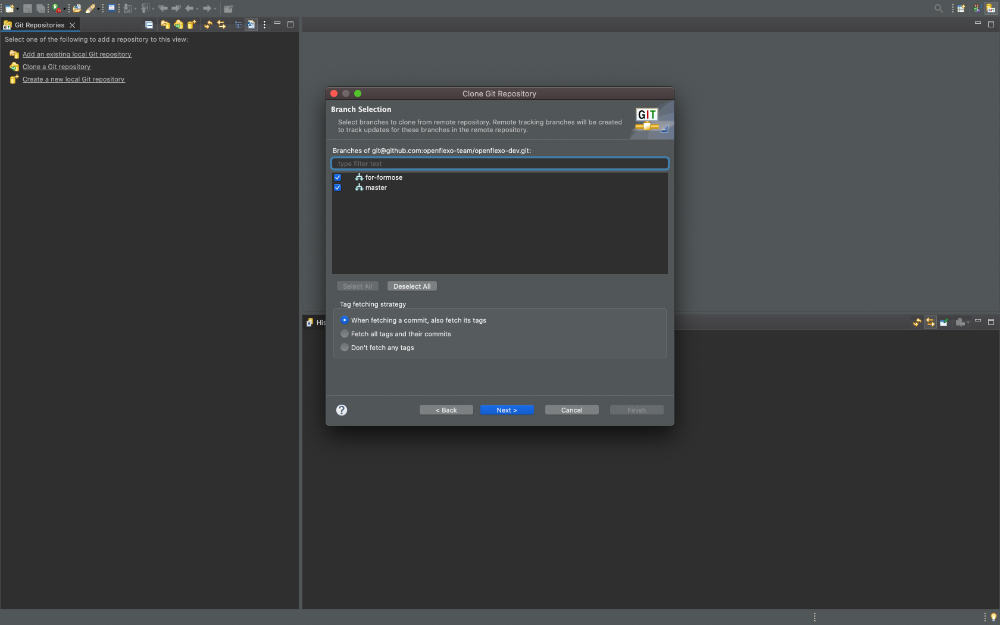
Select a local GIT directory, and click Finish
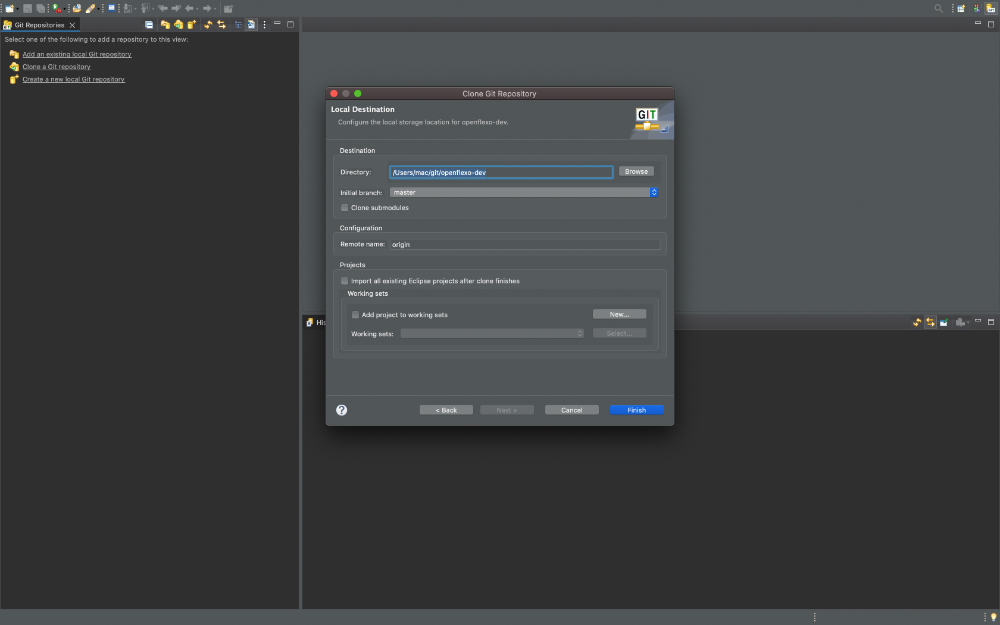
Switch back to "Java perspective", right-click and select Import...
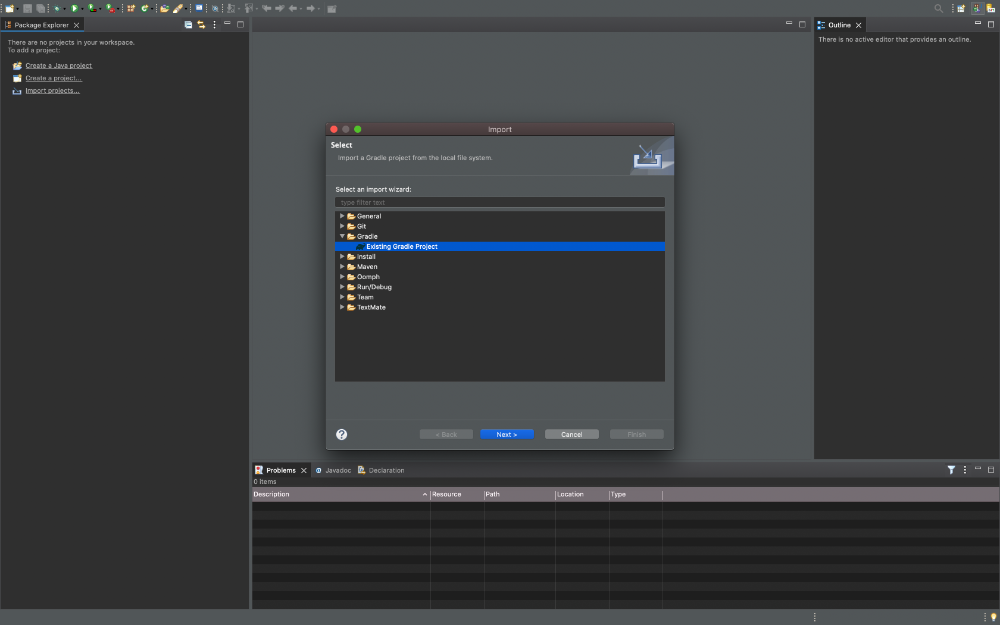
Select "Existing Gradle Project", and click Next
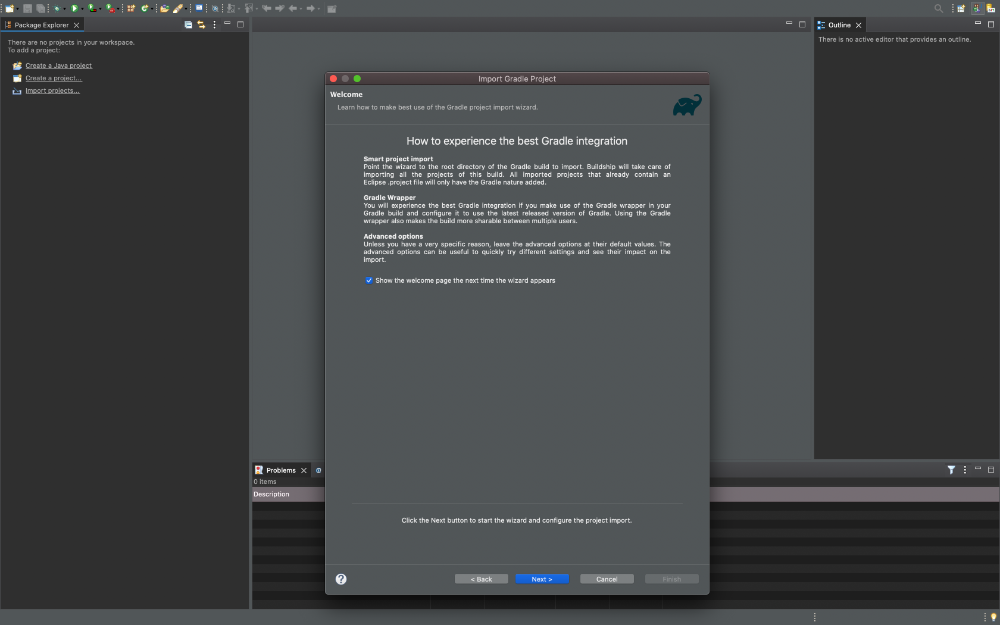
Select Next on the following wizard.
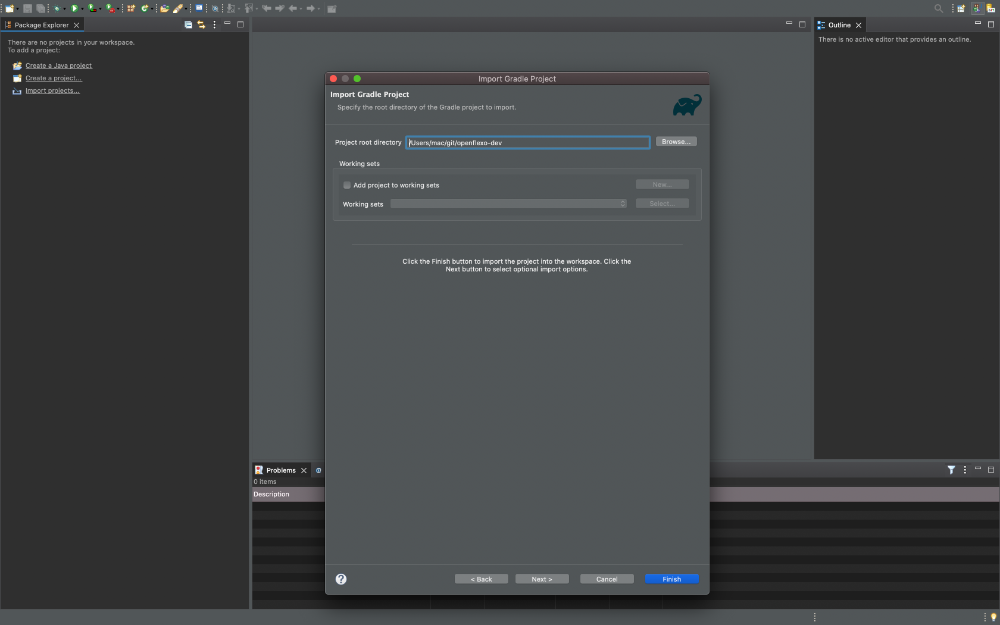
Select your project root directory: here /Users/mac/GIT/openflexo-dev, and click Next

Select "Gradle wrapper" and click Next.
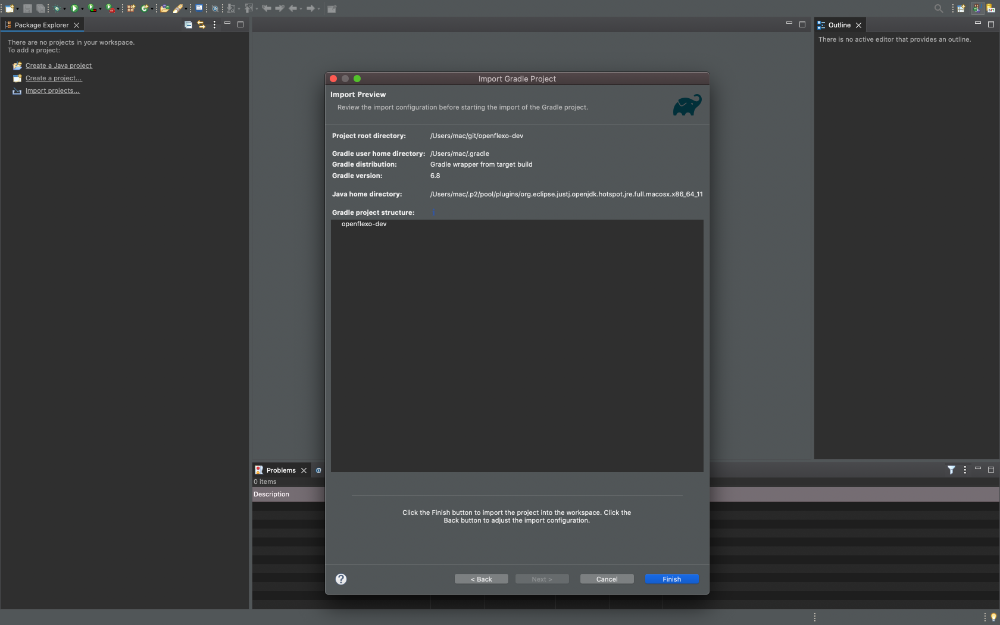
Click Finish.
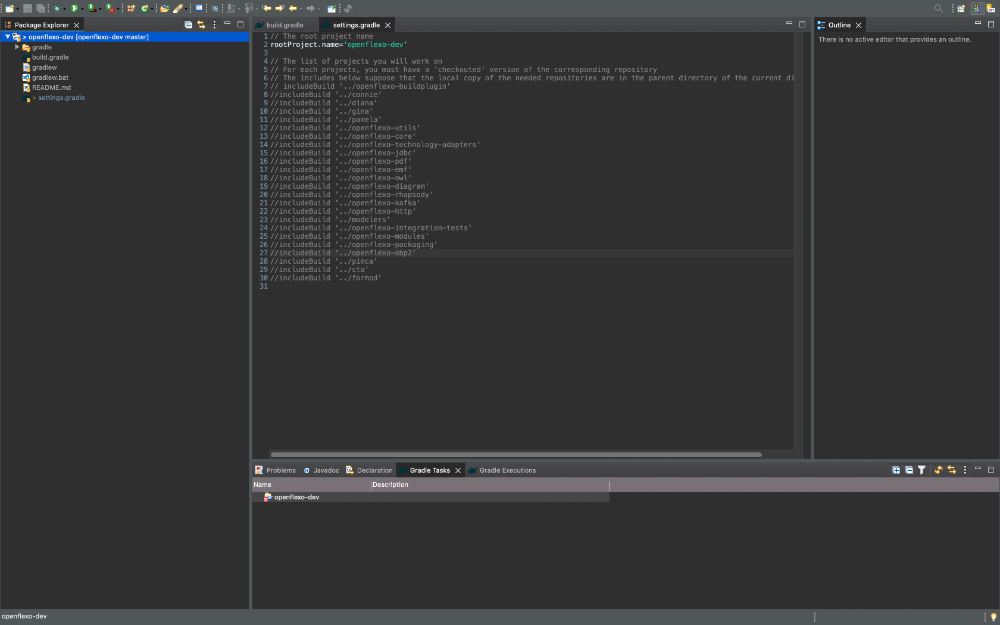
Open "settings.gradle" file and comment all the "includeBuild" lines then save it.
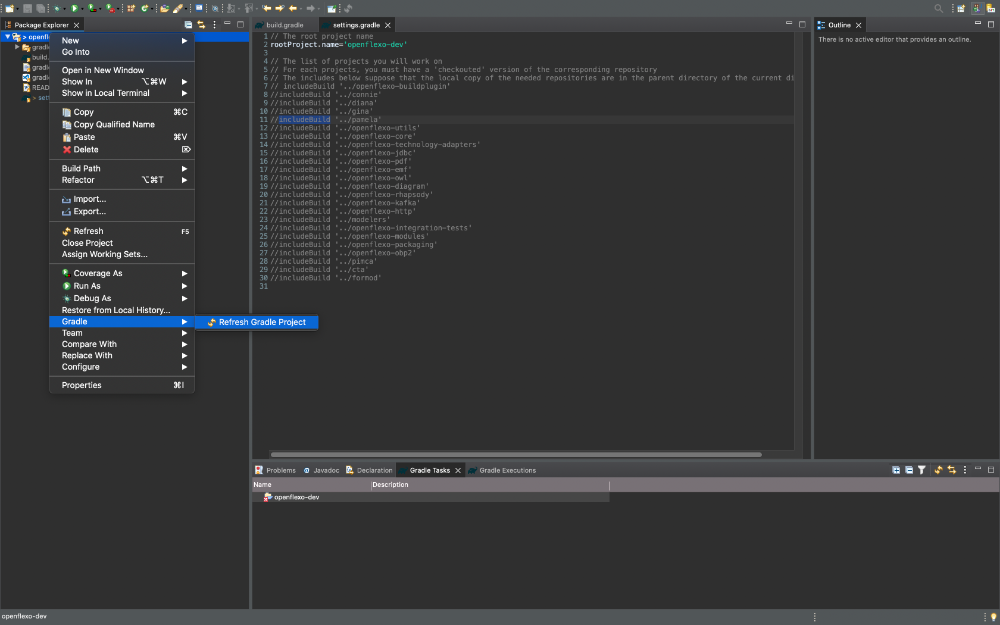
Right click on openflexo-dev project, choose Gradle then Refresh Gradle Project.
Your project should be shown without errors. Contained projects should be visible in your workspace.
3. Import Connie component.
Do the same for Connie component, using https://github.com/openflexo-team/connie (branch/version 1.5.0.1)
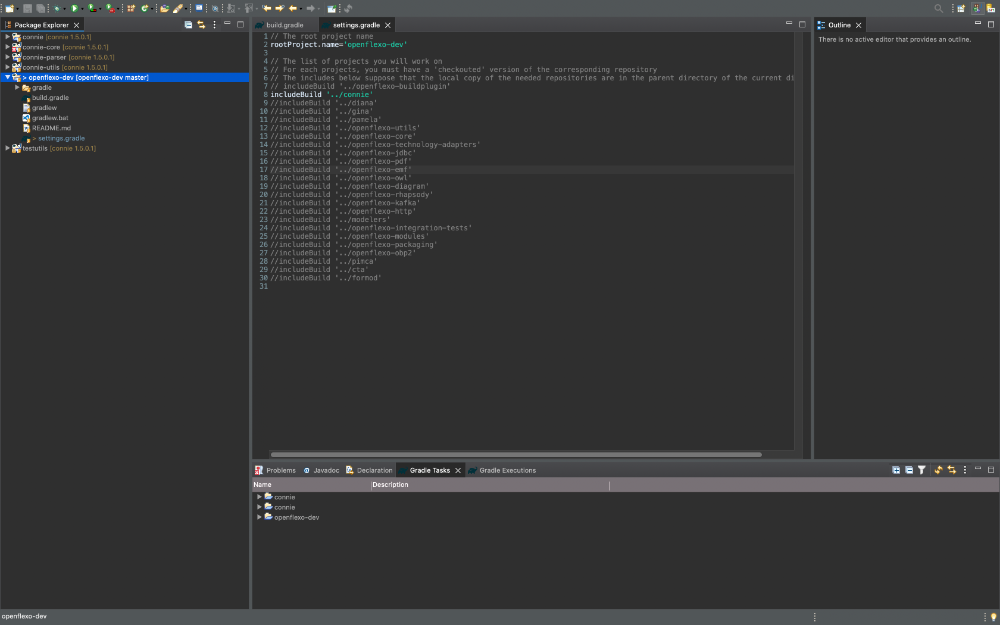
After having imported the project in your workspace, you may experience some compilation issues, caused by some problems with gradle/eclipse integration.
You must first run "build" task for connie-parser, to generate and compile sablecc grammar.
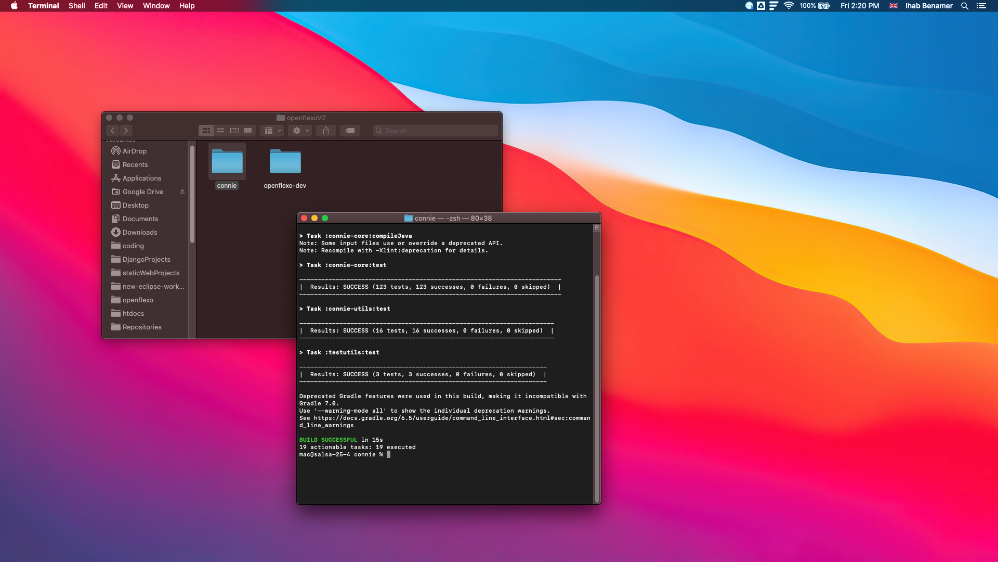
Open a terminal in Connie repository folder then run this command: “ ./gradlew build “
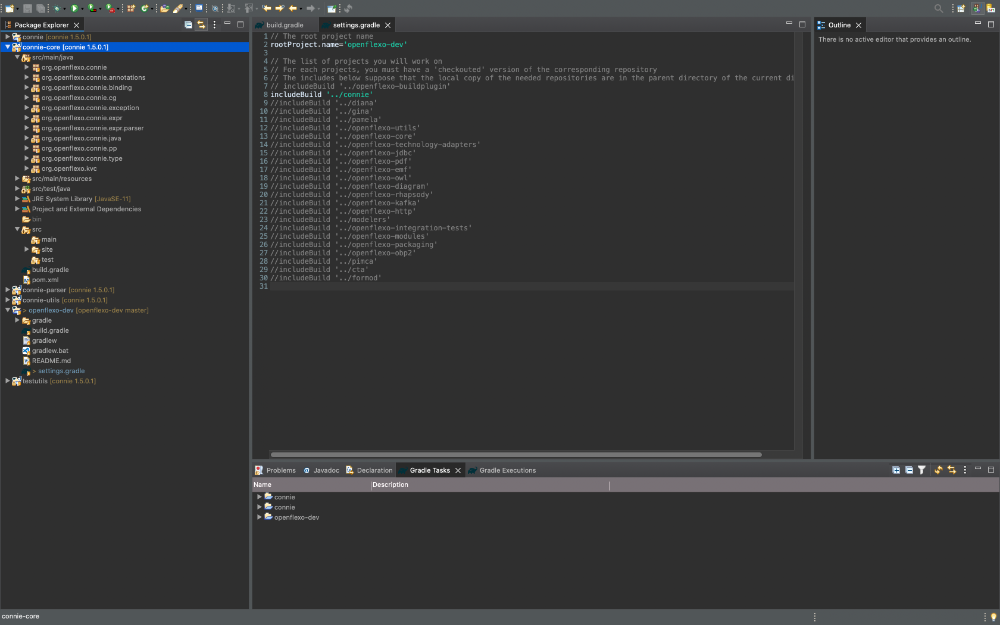
Right click on openflexo-dev and from "Gradle" choose "refresh Gradle project".
An other small issue might also appear: compilation issues in flexoutils project, in src/test/resources. In fact, those files are resources and should not be compiled. To exclude them from java build path, select those folders, right-click and select Build Path > Exclude.
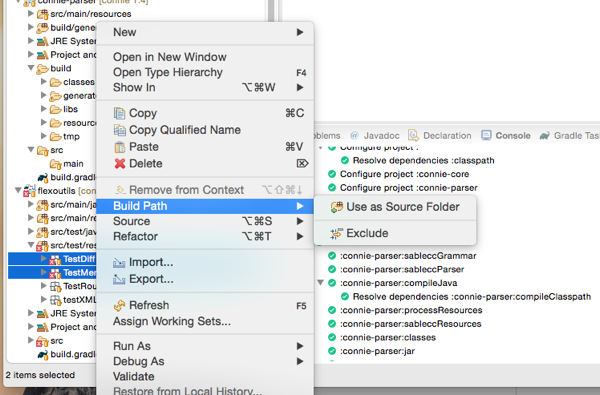
Your Connie projects should all compile now.
4. Import other components
In the same way you can import any other openflexo projects from the openflexo git repository. Project URIs are:
- OpenflexoBuildPlugin: https://github.com/openflexo-team/openflexo-buildplugin
- Connie: https://github.com/openflexo-team/connie
- Pamela: https://github.com/openflexo-team/pamela
- Gina: https://github.com/openflexo-team/gina
- Diana: https://github.com/openflexo-team/diana
- OpenflexoUtils: https://github.com/openflexo-team/openflexo-utils
- OpenflexoCore: https://github.com/openflexo-team/openflexo-core
- TechnologyAdapters: https://github.com/openflexo-team/openflexo-technology-adapters
- OpenflexoDiagram: https://github.com/openflexo-team/openflexo-diagram
- OpenflexoOWL: https://github.com/openflexo-team/openflexo-owl
- OpenflexoEMF: https://github.com/openflexo-team/openflexo-emf
- OpenflexoJDBC: https://github.com/openflexo-team/openflexo-jdbc
- OpenflexoHTTP: https://github.com/openflexo-team/openflexo-http
- OpenflexoKafka: https://github.com/openflexo-team/openflexo-kafka
- OpenflexoOBP2: https://github.com/openflexo-team/openflexo-obp2
- OpenflexoRhapsody: https://github.com/openflexo-team/openflexo-rhapsody
- OpenflexoModules: https://github.com/openflexo-team/openflexo-modules
- Packaging: https://github.com/openflexo-team/openflexo-packaging
- Modelers: https://github.com/openflexo-team/modelers
- Modelers: https://github.com/openflexo-team/openflexo-integration-tests
Note that the projects to import only depend on your needs. It is really rare that you need to modify all components of Openflexo infrastructure. You may develop on only one project. In this case, all other projects will be imported as jars from Openflexo artifactory.
Please also note that you always need to import OpenflexoBuildPlugin to be able to build any Openflexo component.
Branches to use should be consistent such as:
- 1.9.1 infrastructure has been released on 2019
- 2.0.0 infrastructure has been released on june 2020
- 2.1.0 infrastructure is beeing under active development (FML textual syntax)
| Components (development versions) | Branch 1.9.1 | Branch 2.0.0 | Branch 2.1.0 |
|---|---|---|---|
| OpenflexoBuildPlugin | 1.9.1 | 2.0.0 | 2.1.0 |
| OpenflexoProduction | 0.5 | 0.5 | 0.5 |
| Connie | 1.4.2 | 1.5 | 1.5.1 |
| Pamela | 1.4.2 | 1.5 | 1.6 |
| Gina | 2.1.2 | 2.2 | 2.2.1 |
| Diana | 1.4.2 | 1.5 | 1.5.1 |
| OpenflexoUtils | 1.4.2 | 1.5 | 1.5.1 |
| OpenflexoCore | 1.9.1 | 2.0.0 | 2.1.0 |
| TechnologyAdapters | 1.9.1 | 2.0.0 | 2.1.0 |
| OpenflexoDiagram | N/A | 2.0.0 | 2.1.0 |
| OpenflexoOWL | N/A | 2.0.0 | 2.1.0 |
| OpenflexoEMF | N/A | 2.0.0 | 2.1.0 |
| OpenflexoHTTP | 1.9.1 | 2.0.0 | 2.1.0 |
| OpenflexoJDBC | 1.9.1 | 2.0.0 | 2.1.0 |
| OpenflexoKafka | 1.9.1 | 2.0.0 | 2.1.0 |
| OpenflexoOBP2 | N/A | 2.0.0 | 2.1.0 |
| OpenflexoRhapsody | N/A | 2.0.0 | 2.1.0 |
| OpenflexoModules | 1.9.1 | 2.0.0 | 2.1.0 |
| OpenflexoPackaging | 1.9.1 | 2.0.0 | 2.1.0 |
| Modelers (optional) | 1.9.1 | 2.0.0 | 2.1.0 |
| IntegrationTests (opt) | 1.9.1 | 2.0.0 | 2.1.0 |
Here are the former versions of infrastructure:
- 1.9.0 infrastructure, released on october 2018
- 1.8.1 released on 2017 (mostly deprecated)
| Components (stable versions) | Branch 1.8.1 | Branch 1.9.0 |
|---|---|---|
| OpenflexoProduction | 0.5 | 0.5 |
| Connie | 1.4 | 1.4.1 |
| Pamela | 1.4 | 1.4.1 |
| Gina | 2.1 | 2.1.1 |
| Diana | 1.4 | 1.4.1 |
| OpenflexoUtils | 1.4 | 1.4.1 |
| OpenflexoCore | 1.8.1 | 1.9.0 |
| TechnologyAdapters | 1.8.1 | 1.9.0 |
| OpenflexoModules | 1.8.1 | 1.9.0 |
| OpenflexoPackaging | 1.8.1 | 1.9.0 |
| Modelers (optional) | 1.8.1 | 1.9.0 |
Warning: When importing OpenFlexoCore you will have to build a parser. Do as for Connie:
- You must first run "build" task for fml-parser (in the gradle task view), to generate and compile sablecc grammar.
- Then, refresh fml-parser project (Gradle>Refresh Gradle Project), and select build/generated-sources/sablecc folder. In needed, Right-click and select Build Path > Use as source folder.
Warning: Some errors may remain (We use some special Java features). You may have to change the eclipse preferences for the Java:Compiler:Errors/Warnings see below.
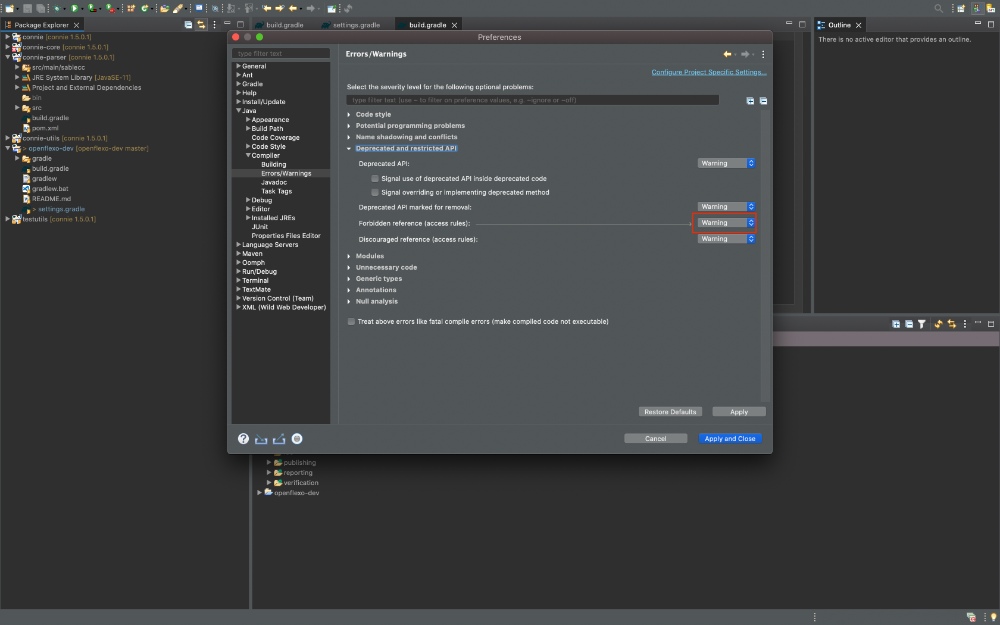
Finally your workspace should contains your set of imported projects.
5. Run Openflexo packaging
To run on Eclipse an Openflexo packaging from openflexo-packaging project (both openflexo-packaging and openflexo-modules must be imported first), create a new Eclise Run Configuration. Set the project to one of the existing packagings(flexomaintainer, flexosemantics, flexosemanticsplus...) and the main class "org.openflexo.Flexo" (depending on the Eclipse version, searching feature does not find "org.openflexo.Flexo" class, so you have to enter it manually)
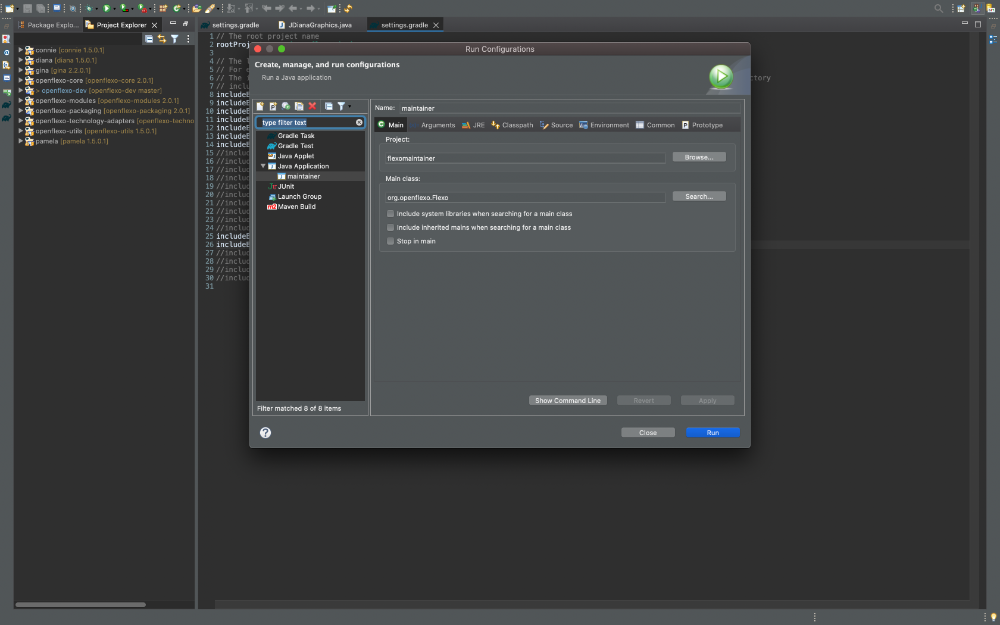
Set "dev" as a program arguments.
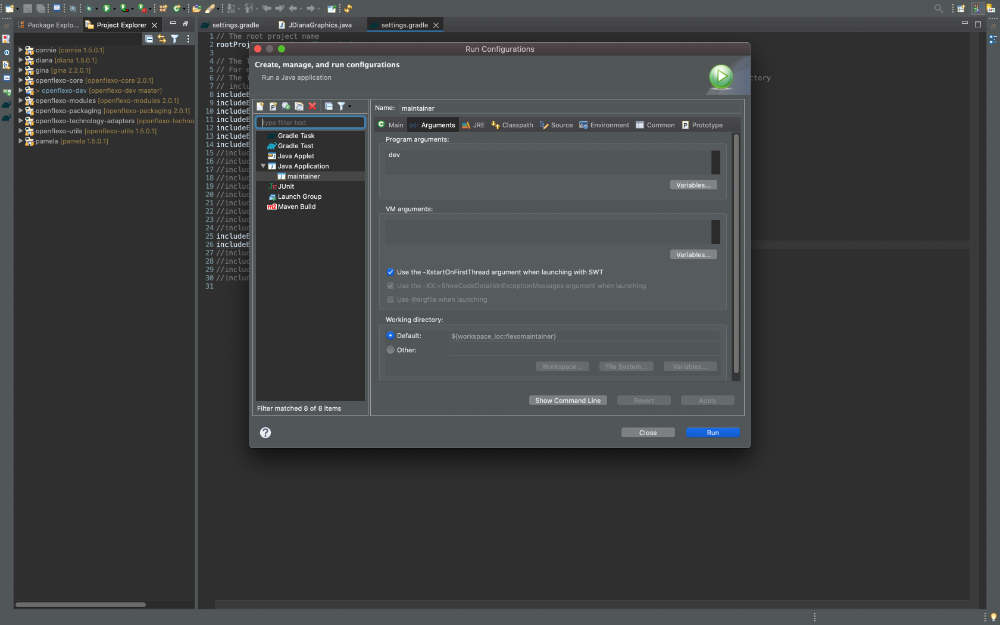
6. Configure Push to Upstream
Open the "git perspective", and right click on the project for which you want to push your commits, and select properties.
- Set the autocrlf property to true
- Set the push properties
- Check the github url(should be ssh).
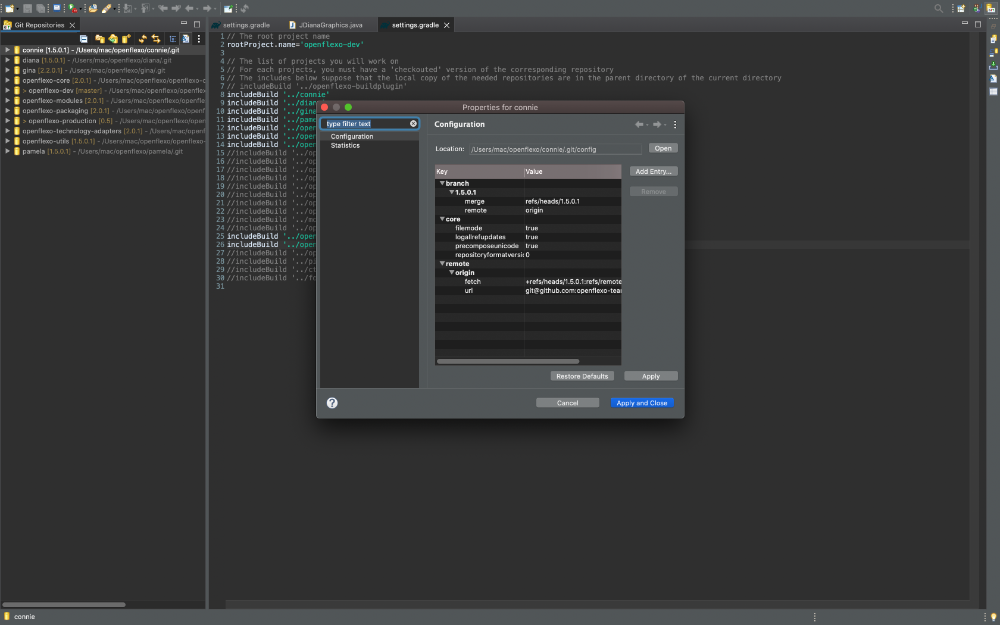
7. Resolving dependancies using eclise
Depending on components you have downloaded on your environement, you may experience issues with Eclipse production, where dependancies are resolved using jars, and not projects that are checkouted in your environment.
Building 2.0 supports now this as composite builds.
To enable this, you should edit file "settings.gradle" located in openflexo-packaging project, and uncomment following lines:
file('../').listFiles().each { File otherProject ->
if (!otherProject.equals(file('.')) && new File(otherProject, "build.gradle").exists()) {
includeBuild otherProject
}
}
Then right click on "openflexo-packaging" project, and right click: Gradle > Refresh gradle project
All dependancies to projects located in your environment should now be correctely resolved.
8. Recommandations to develop on Openflexo infrastructure
- Please use the code conventions defined here: https://developers.openflexo.org/developers/contribute/developers/DevelopmentGuidelines.html
- Please use the eclipse code formatter available on openflexo-production component, on ToolsConfiguration (EclipseCodeFormatter.xml)
- Please configure your save actions to automatically format source code using code formatter.
Here are the standard configuration for save actions that are to be used in Openflexo developers team: